Photo for Press or Program
Photo for Press or Program John and Dave Photo
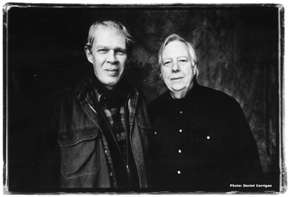
The image shown above is a 72dpi jpeg. This image is available as a 4×2.73 inch, or 1200×820 pixel, 300dpi .tif file saved in IBM .tiff format. The file size for this download is 961k. If you have the wherewithal, you can take this into your photo editor or layout program and use it in your article or to make your own poster. This photo must show the photo credit to: Daniel Corrigan.
Caution: If you couble-click the download link below, your browser will open whatever program you have that handles .tif files and proceed to download the photo to your screen. Because of its size, this may take awhile and you may only see a corner of it at one time. I think you can avoid this by:
WINDOWS Platform: RIGHT-CLICK on the link and choose Save Link As. Pick the directory on your hard drive into which you wish to download the photo.
MAC Platform: Hold down OPTION key and click on the link. Choose Save File As and pick the directory on your hard drive into which you wish to download the photo.
This may TAKE A WHILE if you’re hanging off a modem line.
Remember, your monitor will only display at 72dpi–once you load this photo into your program and print it out, it will appear much sharper because it will be at 300dpi. It’s still pretty dotty, though. Anyone who knows how to do this so clicking on the image will give you a box that says: “Save as a file?” and a printout of that file will produce a reasonable image — I’d appreciate your telling me what the hell I’m doing wrong here…
Click here to download the 961k photo
Click here to return to Dave’s Press and Venue Page
![]()
Click here for the usual disclaimers and contact information.